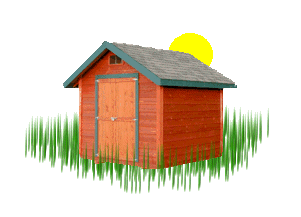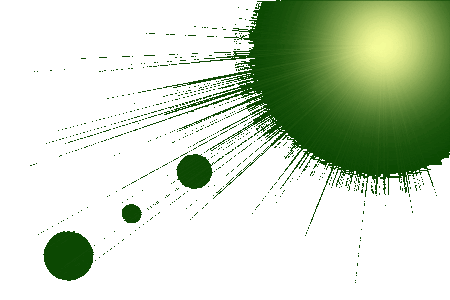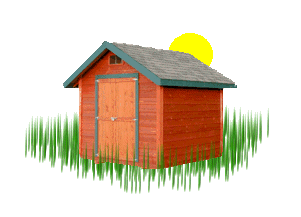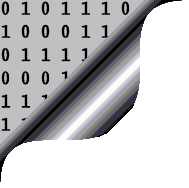Part 1 - The problem and some practical hints
Sure South Atlantic gathers statistics regarding the data you have sent or received on your broadband connection. They provide a way for you to check your own data usage by visiting their website ByteBank and identifying yourself with your username and password.
But, of course, if there is any dispute regarding your usage, unless you have any counter-evidence, you are more or less obliged to take the Sure statistics as gospel, and there are enough stories of disputed usage that the statistics have to be questioned.
But before you jump to the conclusion that the statistics cannot be right, check the following:
(The following applies, in the main, to Windows-based computers - some of the information may also apply to Macs and Linux systems as well)
Have you disabled all automatic updates?
- By default, the Windows operating system, as well as many installed programs including Microsoft Office are configured to update themselves automatically (and often without you knowing) on a regular frequent basis. Some of these updates can be huge downloads, and unfortunately, while Microsoft offer you the option of actually performing the update at a time you choose, they don't allow you to control when the files needed for the update are downloaded, and so large chunks of your data allowance can be used up behind your back.
- Don't restrict your investigation to Windows and Office, though. Also look at other programs that were pre-installed or installed by you. Whenever you install a program, look to see if there is an option to "check for new versions" automatically. In my experience, there are few cases where automatic updates are in any way necessary. Note: the automatic regular update of virus definitions (not the virus program itself) is probably regarded as essential.
Do you have processes "calling home" on a permanent basis?
- Look in the list of running processes - do this by pressing Ctrl-Shift-Esc simultaneously (show the Processes tab), and opting to show processes from all users. You will need some experience to locate permanently running processes that are simply "calling home" and possibly using your bytes unnecessarily.
- Some such programs run as Services. Show the Services tab of the same window.
- Note that some of these programs and services might be given very odd or misleading names to make you believe they are doing something useful. Take care, however, not to disable programs and services that are essential to the normal running of your computer.
- Some programs that behave like this are the result of a virus or malware infection. Deep scan your system with up-to-date virus and malware definitions. Check ALL computers on your network while their network connections are turned off, as some irritating virus and malware programs reinfect other accessible computers.
- Some programs, such as communicators like Skype and Twitter, are continually probing the internet with messages to let the world know you are online and to find out which of your friends are online - this uses data allowance even if you are not communicating.
Do you have a synchronised cloud folder, collaboration site, cloud auto-backup or dropbox?
- Features that continuously monitor for and account for changes in external folders (which might look like normal folders to a user) are always using bytes.
Is there a large email being sent/received?
- If you are sending an email with a large attachment, or someone is sending such an email to you, it has been reported that small incompatibilities in the implementation of the programs that control the sending and receiving of email can result in the same email being sent repeatedly, and the communication never completes.
Have you let a download overrun?
- While you may think that you have completed a download in the off-peak period, are you sure that it hasn't carried on after 6am and used your peak-time byte allowance?
- Are you inadvertently also uploading large amounts of data (e.g. seeding a torrent)?
Do you have other devices on your home network?
- If you have a Local Area Network, you can use your router to allow access to the internet to several computers simultaneously. The same is true if you have a wireless network as well.
- Note that even if you have only one computer connected to the router, it can be configured to allow other computers to access the internet through it (called Internet Connection Sharing). These days, you can even set up one computer to act as a wireless hub as well, so that other computers and devices can access the intermet wirelessly through that computer.
- A Smart TV will guzzle data - be aware of what your TV is downloading (streaming)
- Even printers these days are frequent tappers in to the internet, especially if you have selected installation choices to be able to print "to the cloud".
- Be particularly wary of smartphones and PDAs; these devices are designed with very cheap access to large amounts of data in mind.
Is it possible for unauthorised users to use your wireless network?
- If you have a wireless network in your home or office and you haven't set any access restrictions or you have left the default passwords in place, it is possible for unknown others to use your data allowance to get to the internet. They need only be within wireless range, which could easily include your next door neighbour or the car parked outside your house. (It might be the lodger, for instance!)
Could someone else be using your username and password?
- Although at the moment Sure limit the number of concurrent connections for any broadband account to 1, if you turn off your router, then anyone else who knows your username and password could log on as you and use your allowance instead of theirs.
|
Next: Part 2 - Gathering information |