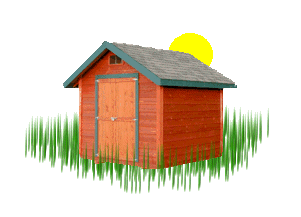
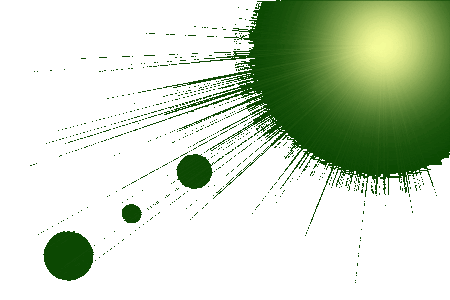
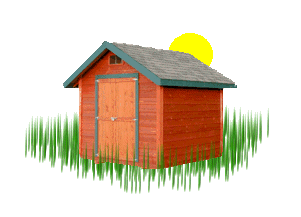
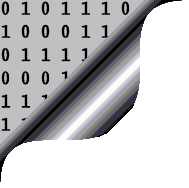
So, you've convinced yourself that there are no obvious reasons why your bytes could be being used unintentionally. How do you go about gathering the hard information about what data is actually being transmitted and received, in order to challenge the statistics provided by Sure?
The central problem for a broadband customer like you and me is that in trying to gather counter-evidence, we cannot monitor the traffic at the point where the data goes into and out of our houses or offices, because the standard routers and modems do not provide such a facility (you may have upgraded your router so that you do have such a facility, but most of us use the router that we were obliged to buy from Sure). Monitoring the traffic at the computer itself may give you sufficient information as long as you use the right monitoring tool (program), but if you have more than one computer that can use the same router, the problem gets more compllicated.
After researching the range of tools available (at least the ones that are affordable, as many are completely out of price reach of the average user), I have come across a program that seems to fit the bill in almost every respect:
The program I am referring to is called:
![]() NetWorx (from a company called SoftPerfect)
NetWorx (from a company called SoftPerfect)
Here are some of the most useful features:
Unfortunately, (for some), the program only works on Windows, so anyone with a Mac or a smartphone won’t be helped. But – and this is the big PLUS for me – it solves the problem of not being able to measure traffic at the router. If you have more than one computer connected to your router, you will only ever get part of the story with every other monitor I’ve looked at. With NetWorx, you can...
Installing and configuring is relatively easy.
First, download the program. It's only 4.1MBytes (if that sounds a lot, you shouldn't be using Facebook!) Here is the link:
https://www.softperfect.com/products/networx/ (Version: 5.4.1, 8 August 2015)
Install the program with all default settings on every computer that can access the internet. You will need Administrator privileges to do this. By default, NetWorx will start up automatically when you start your computer, so it will be monitoring network traffic at every moment you are switched on.
Next - make sure that the program is properly configured on all computers. It is most likely that they will need identical configuration.
Prev: Part 1 - The Problem and some practical hints |
Next: Part 3 - Configuring NetWorx |