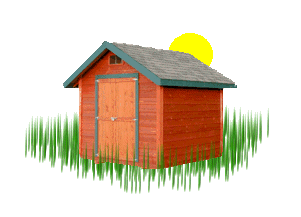
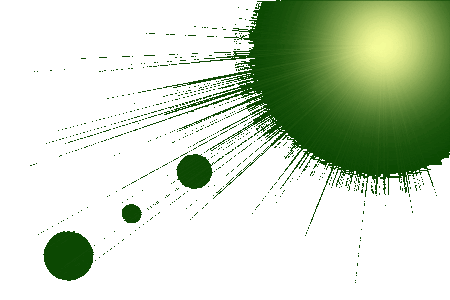
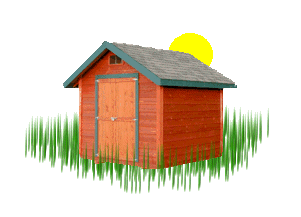
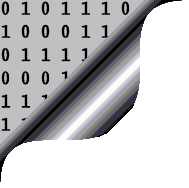
I assume that you have now installed NetWorx on your computer. Now, you need to set up the program (configure it) to do the most useful things. (Do the following on each computer than can access the internet through your router).
In the tray, there should be the NetWorx icon (if it is not there, you will need to start NetWorx and/or restart your computer).![]()
If you hover the mouse over the icon, some summary statistics are shown (this can be changed to your liking)
If you double-click the icon, the Usage Report window will appear, but we'll come to that later.
If you right-click the icon, a small menu appears:
You can try out the features of the program at your leisure, but here we are focusing on the configuration of the program, so you should select "Settings.." There are 7 tabs in the settings popup: |
Essentials:
Optional:
Choose as per your preferences
Recommended:
Essential:
Not applicable - we don't have dial-up access any more
Choose as per your preferences
Prev: Part 2 - Gathering information |
Next: Part 4 - Using NetWorx |